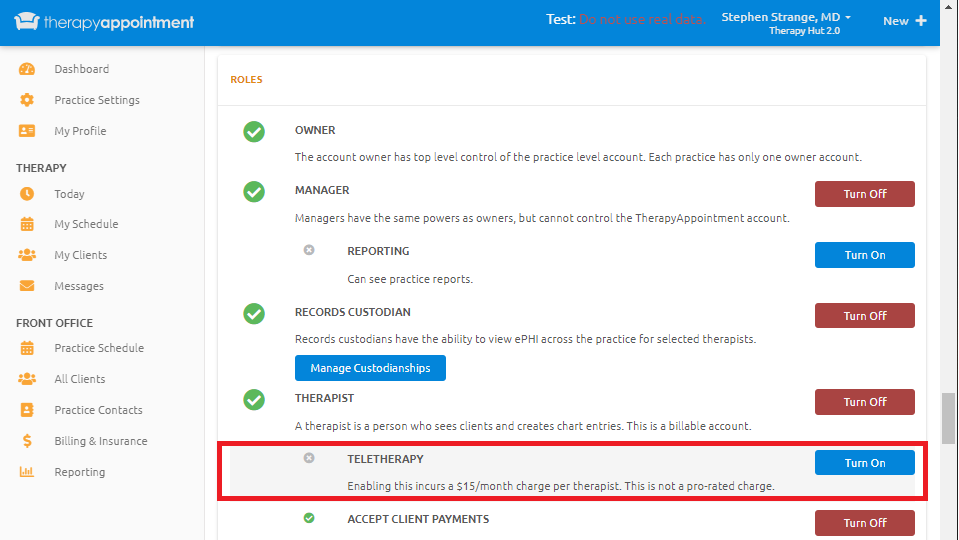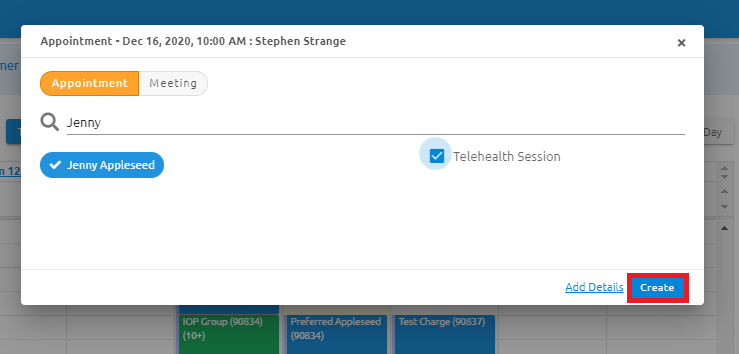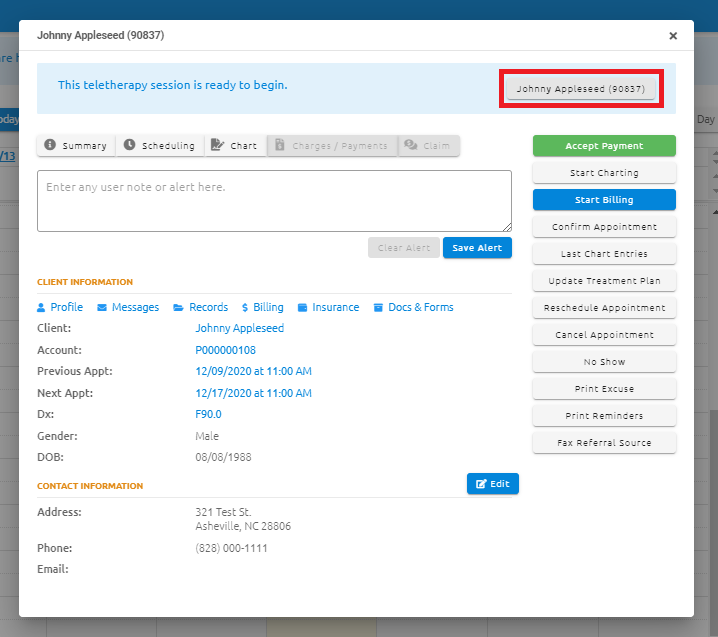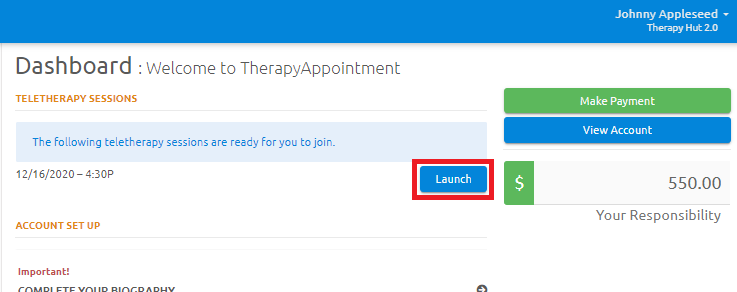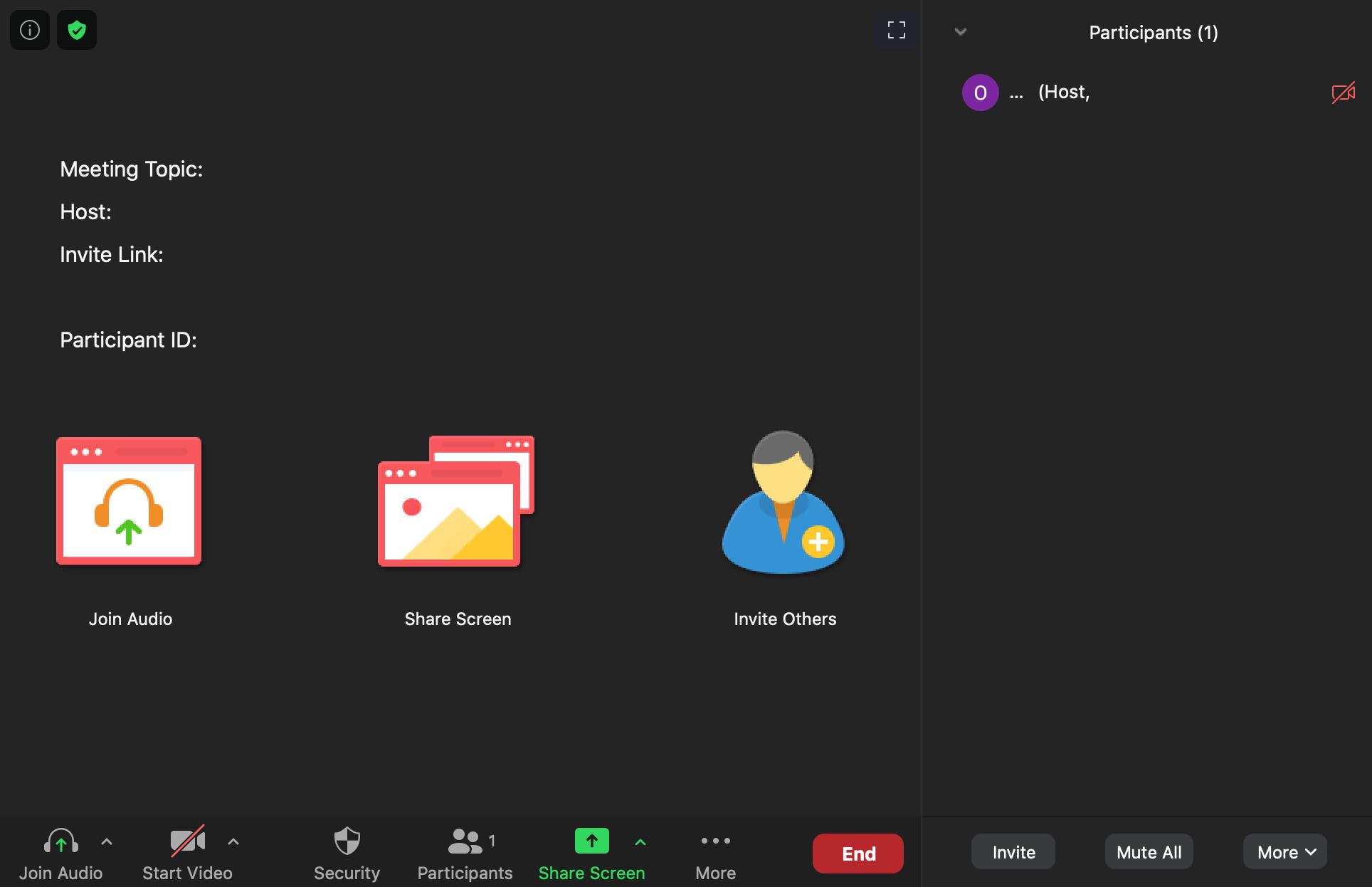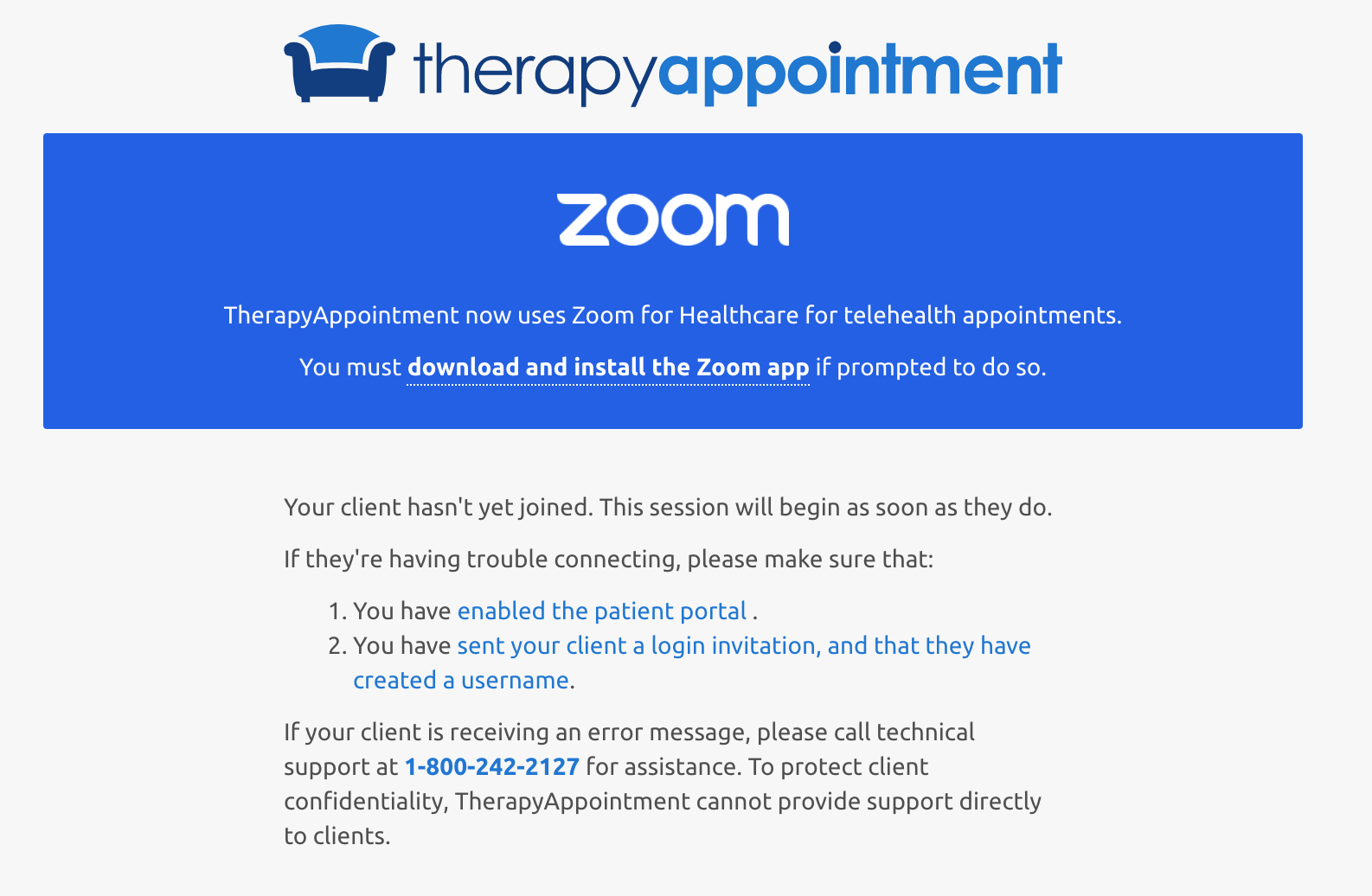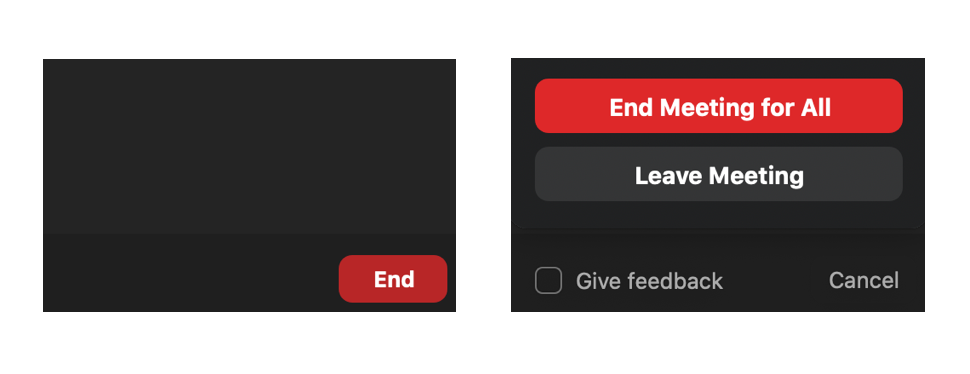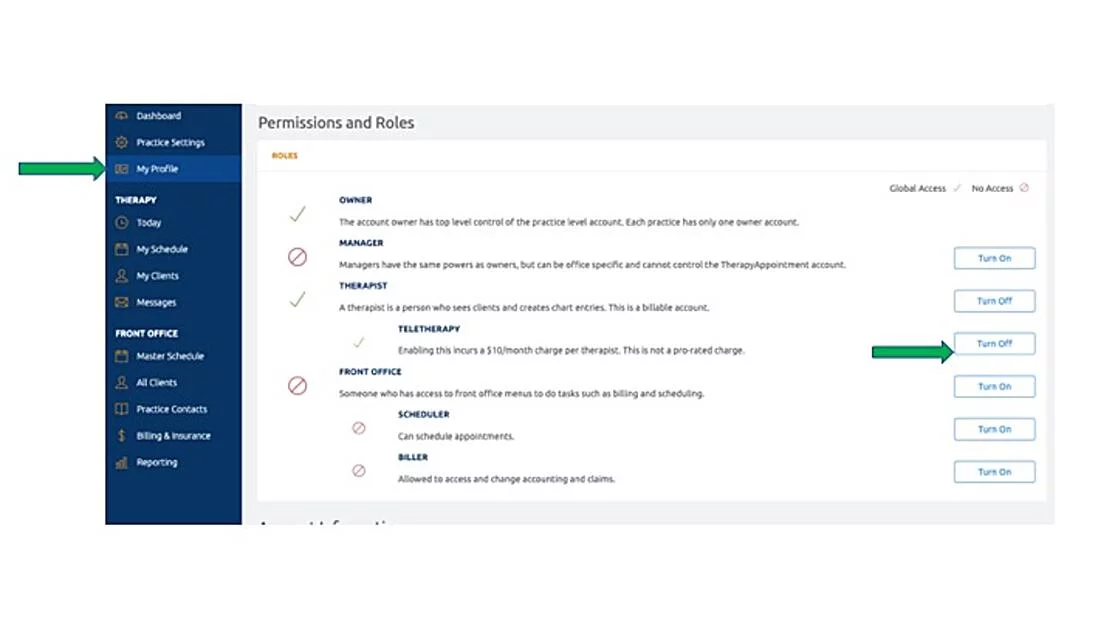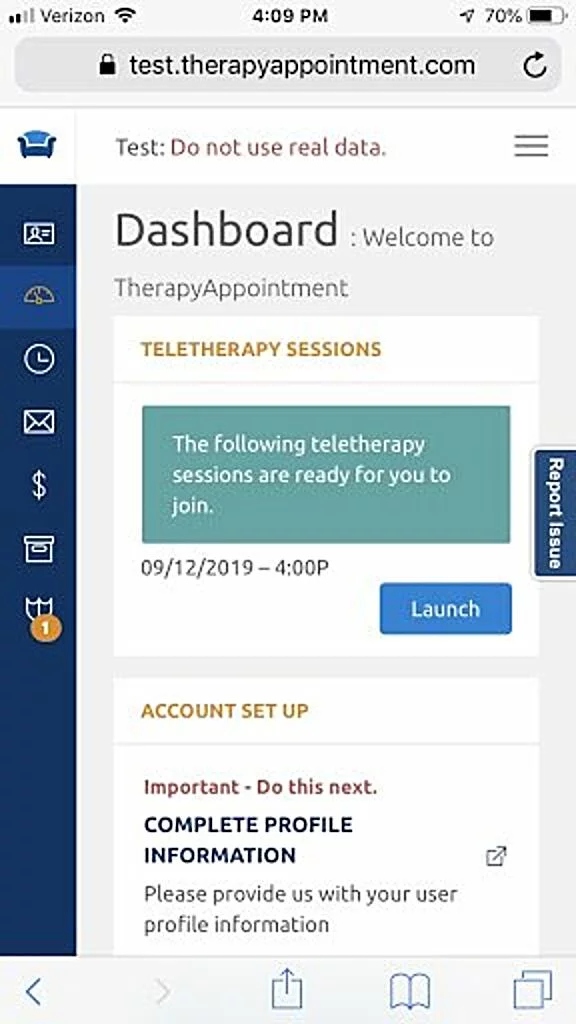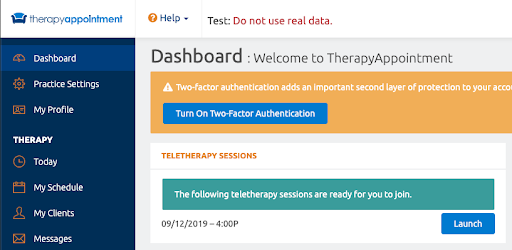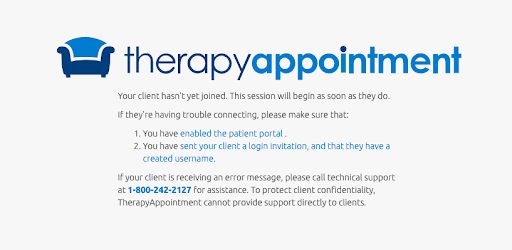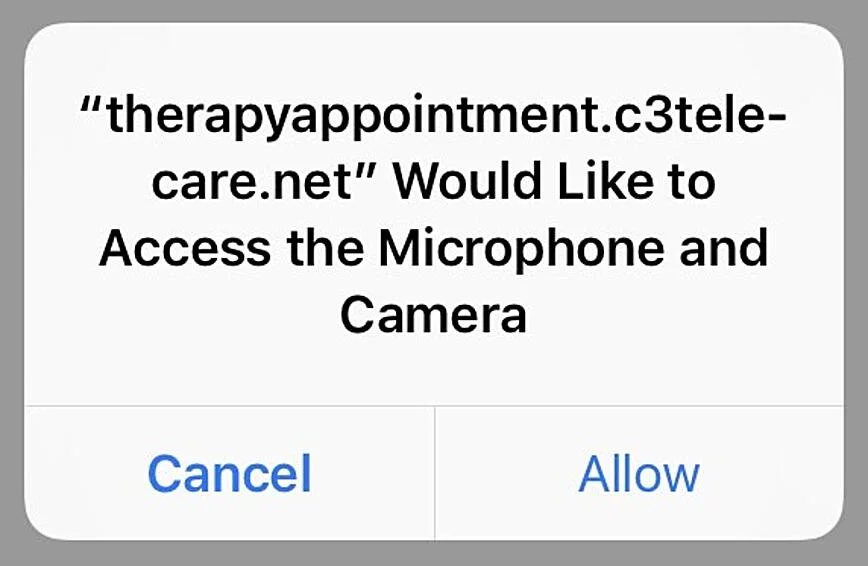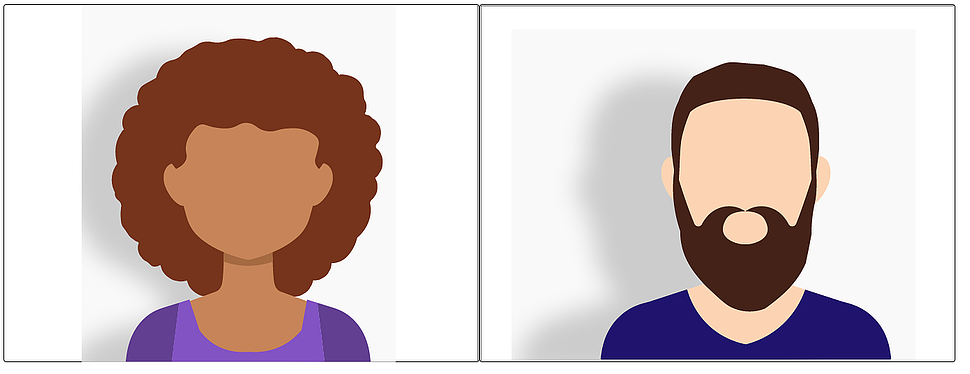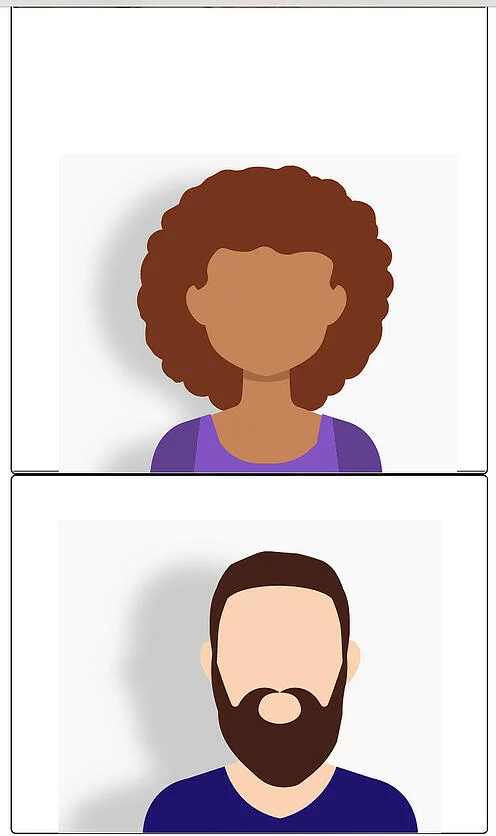Hi Beta Tester,
TherapyAppointment is proud to announce Teletherapy/Telehealth within TA 2.0!
Given your expertise in Telehealth use, we would like to have you help us gain insight on what works and what needs improvement in our telehealth module, therefore your feedback is crucial to its success.
Please review the step-by-step process below to get started with Teletherapy/Telehealth in TA 2.0.
Step 1
Logged in as a Therapist, Turn On Teletherapy under the Roles section of My Profile.
Step 2
At the time of scheduling a client appointment, select “Telehealth Session”. For testing purposes, be sure to create the Telehealth appointment as close to your testing time as possible.
Step 3
15 minutes before the appointment time, both the therapist and the client will be prompted to Launch the Teletherapy Session from their Dashboard.
Client Dashboard view on mobile device
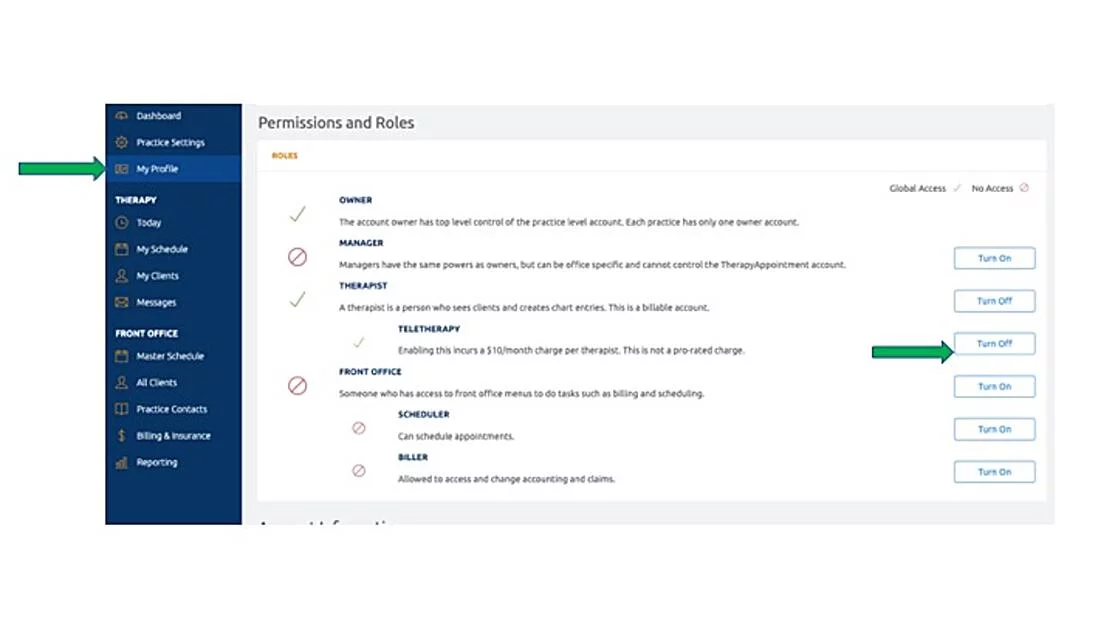
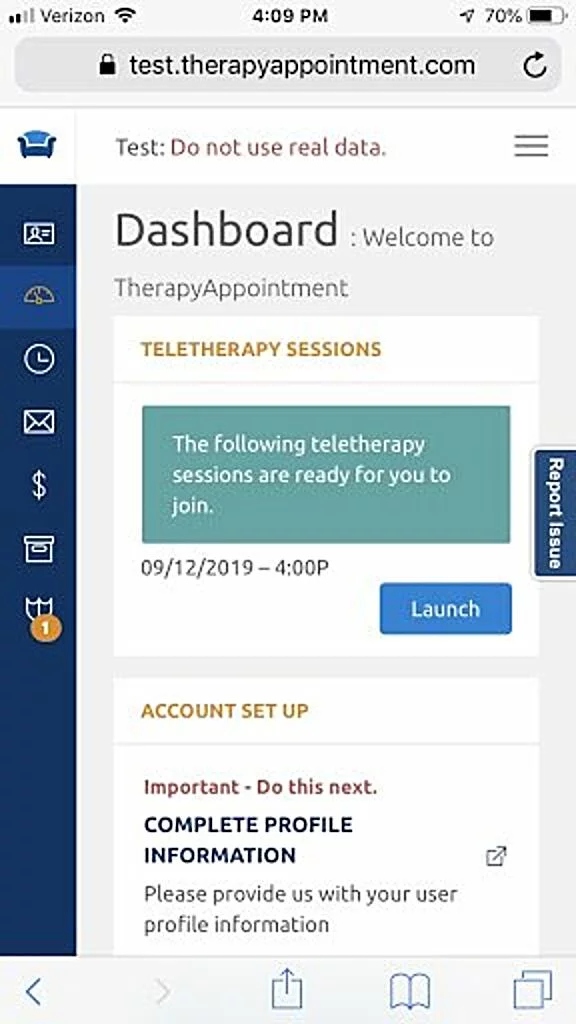
Therapist Dashboard view on computer
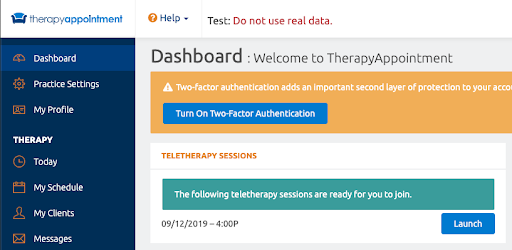
Please note: It is likely that either the Therapist or the Client will join the session first, before the other. If this does occur, the first person to join the session will enter a Telehealth Waiting Room. In the Waiting Room, you will see one of the following screens:
Therapist view of the Waiting Room
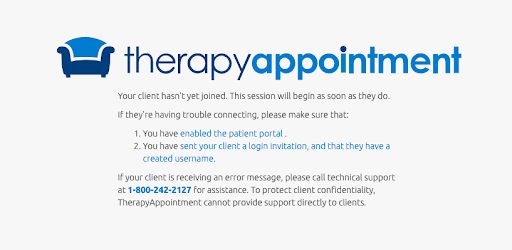
Client view of the Waiting Room

Step 4
(mobile device only)
Mobile device users will be prompted to allow access to their Microphone and Camera.
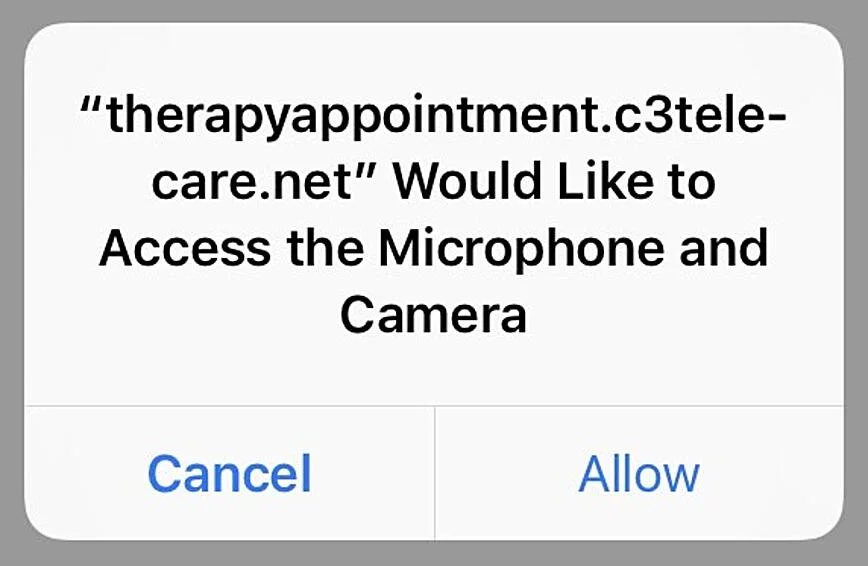
Step 5
Begin the Telehealth Session. The session will open in a new tab.
Horizontal Telehealth Session view on Computer
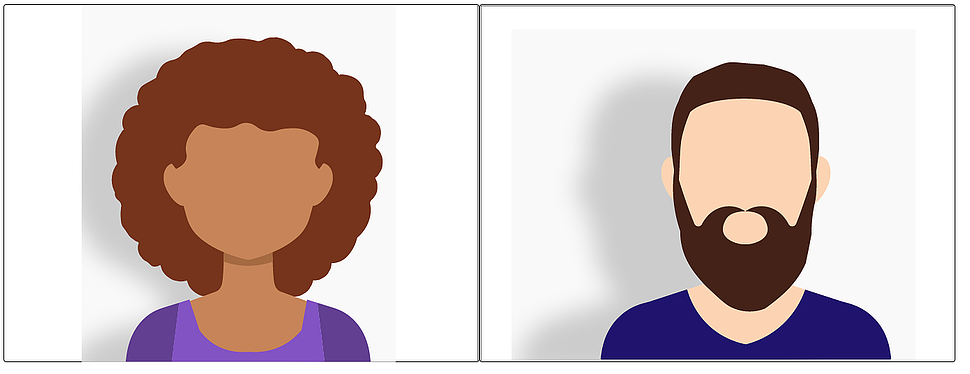
Vertical Telehealth Session View on Mobile Device
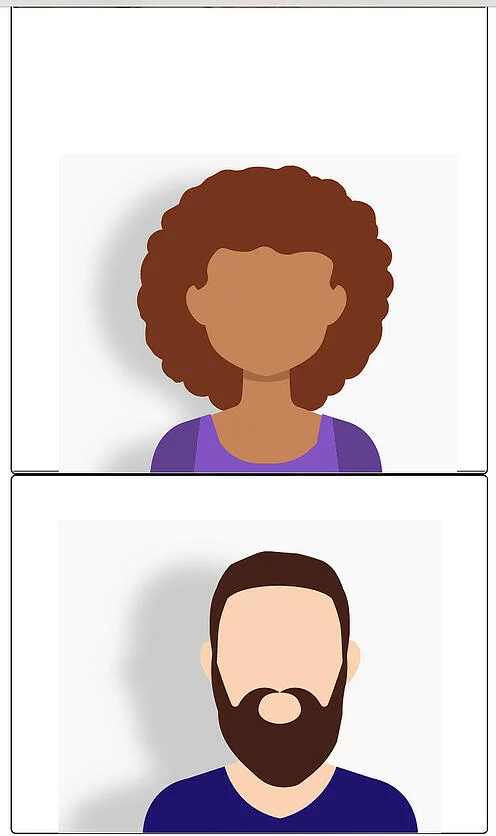
Step 6
Close the Telehealth Session tab to end the session.
Please don't forget to report any issues (vertical tab on the far right corner) or you can reply directly to this email with any troubleshooting questions or concerns you may have. Thank you for your efforts in making TherapyAppointment the best it can be to support therapists like you!
Sincerely,
TherapyAppointment Product Marketing Team
.png)